Threads Archives DVD: Issues running after installation
I was lucky enough to receive this DVD for Christmas, but am encountering runtime errors, such as Invalid Page when I click on the magazine issue I want to look at. I can’t see any contents, for any issue. I’m wondering if anyone else is running into this issue on Vista? I’m so impatient, I just want to look at this DVD all night! Thanks in advance, Kristen 🙂


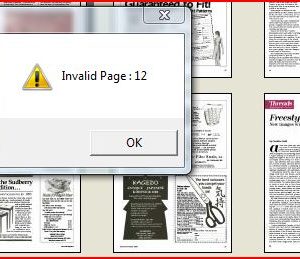























Replies
I am also experiencing problems with the Archives DVD I received for Christmas from my son. When I attempt to print from my Mac I receive an error message. We contacted Customer Service and received the following (ABSURD, in my opinion)response:
I am sorry for the difficulty printing from the Archive DVD. Please check for updated drivers for your printer at the manufacturer’s web site.
Try printing one page at a time. One solution I can offer is to go into the pdf files and print from there. This worked for another customer that had the same issue.
Click Go, Applications, Right click on archive dvd, Show package contents, Contents, Go into data and issues to find pdfs
-Find the article that you are trying to print and try to print it from there. Another option would be to use a program that converts the files to pdf (It loads in a program that puts a printer in your printer list- choose that printer and it converts it to pdf, then you save to folder, go to location- open it and print to existing printer). Microsoft has their version- (Microsoft XPS Document Writer): http://www.microsoft.com/whdc/xps/default.mspx . Let us know if you continue to have problems. Thank you for your interest in Taunton Press Publications.
Betty Stepney
Customer Service/Online Subscriber Services
The Taunton Press, Inc.
1-800-943-0291
On 12/25/2009 2:35:22 PM, Daniel Christiana sent:
When I try to print, I receive the following error message: Impressario Xtra error - 1000 Internal error. The last action could not be completed. My computer is: Mac OS 10.5.8
I am a long-time Mac user and also encountered the printing problem listed in your email. The easiest work-around that I have found is to print direct from the Issues folder. (located in your applications folder: On my computer I used the following route to locate this folder: HD — Applications Folder — THR_Archive — Data — Data-THR — Issues.) I then made an alias of the Issues folder which sits on my desktop. Most Mac users have a copy of Adobe Acrobat on their computers. (If is available free at Adobe.com) You can print your .pdfs using this application I just jot down the issue and page number of the article I wish to print. The desktop alias make locating the .pdf much easier than digging through folders, It is not the best solution but better that not being able to print at all.
I do love having all the information at my fingertips! Hope this helps.
Fran
Thanks NCFran. I doubt I would ever have found that folder on my own. And it is better than not being able to print at all.
The contents of the DVD are a treasure. But I'm still disappointed that it won't print the way it should.
I have windows XP and the DVD is fantastic !!!!!!!!!!!
No problems at all.
I have been greedily skimming issues and adding to favourites. It's fun doing searches too. Absolutely love it.
Interesting how the covers have changed . Many of the early covers feature crafts people actually making something rather than the finished product.
Also I find myself looking at knitted lace and toys in eary issues although I'm a dressmaker.
If you are thinking about buying this DVD .......go on, buy it .........it's fantastic.
So tell me---my order for the DVD is hitting the mail right now---are the ads on the DVD, too? I'd be very happy to see them, but it isn't a deal point one way or the other. I'm excited to have this available.
yes every page .........even the ads!
Louise
I just love the DVD. I'm on
I just love the DVD. I'm on a Mac and so far it works quickly and easy for me. I haven't tried printing anything yet so will use the advice given here if I do in the future.
So what is everyone doing with their old Threads magazines?
Just love the DVD, but I'm
Just love the DVD, but I'm still keeping my old magazines as in the summer I quite often take a couple in my bag when in the park with the kids, ditto waiting at the dentists, caravan holidays etc.
I always just grab copies at random,I have most issues from no 57.
This post is archived.