Hi I just got the Mini Magic Box Elite. Although, I just printed off a 100 page manual, and I am reading it I am still in the dark.
I had to download WinZip to open the embroidery designs that were free. Do you all have to use the winzip for any designs you purchase online?
Does the winzip automatically unzip the design for you that you buy online or do you have to tell it to do so? I see nothing in the manual about winzip to unzip these compressed files.
Can anyone give me any tips or hints on using this device. I am finding this whole thing confusing with the converter box, amazing simon to resize, and trying to unzip folders. I don’t seem to know how to unzip these embroidery files correctly.
I am going to buy a design online as soon as I can figure this unzip file problem. I got unzip7 for free, because I didn’t want to purchase it for $30.00.
We have Windows XP, so according to Customer Service I shouldn’t of had to download winzip7.
Also, I purchased a Bernina Deco 500 studio card when I put it in the machine it is just blank. Is there such a thing as getting a bad card? This was suppose to be a new card off Ebay I bought.
Right now any information on any of this would be great I am stuck and not sure what to do next other than keep reading.
Thank you!






















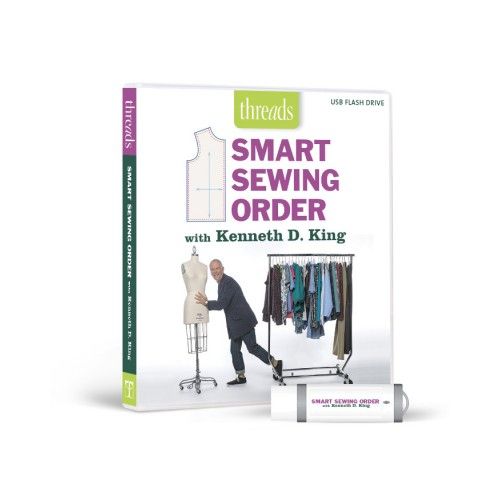
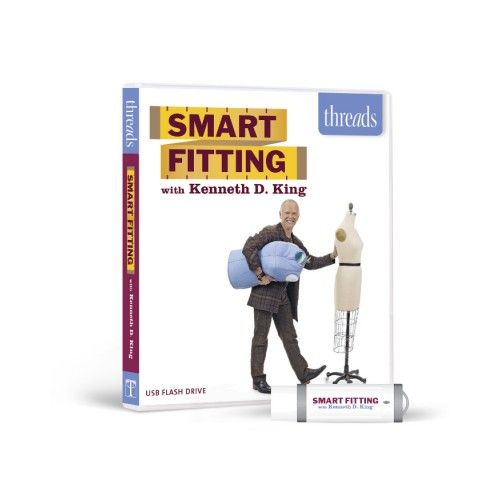
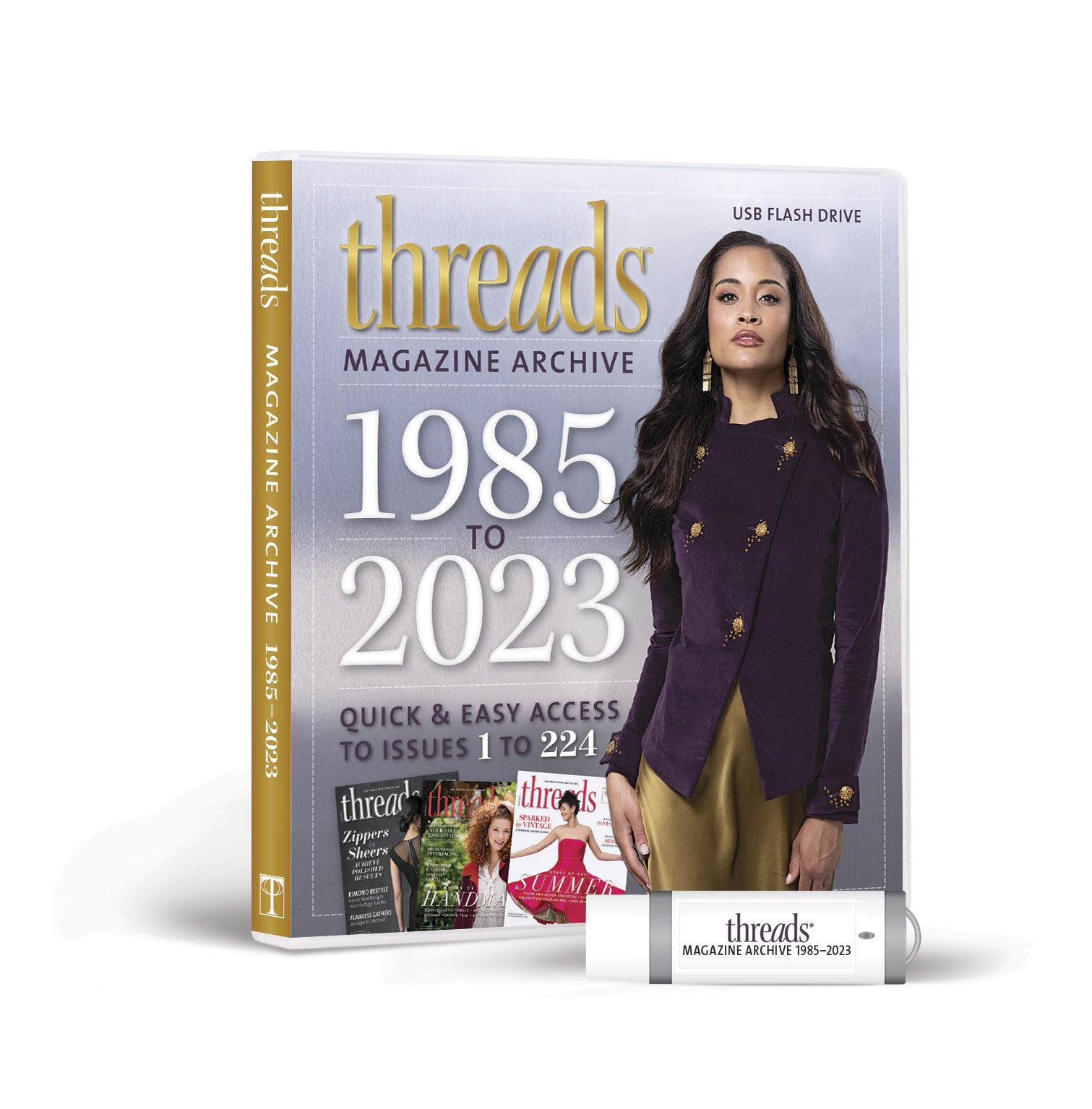
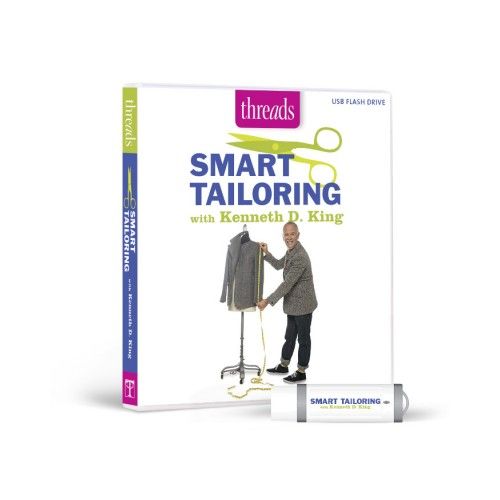



Replies
What model embroidery machine are you using?
The decco 500 card is .pes format and may, or may not be the correct format for your machine.
Downloads are almost always zipped because of the size of the file. Zipped files download faster.
Design cards and memory cards have to be in the same format as your embroidery machine and the reader unit.
Check the manual with your embroidery machine to be sure the card is the correct format for your machine.
Check the manual for the reader unit to make sure it will accept this card.
Did you get a rewritable memory card with the reader in the format of your embroidery machine?
Before downloading.
Set up a file/folder in your documents and name it Embroidery.
When you download designs you will be prompted as to where to save the file.
Browse until you find the Embroidery file that you created.
Sometimes, once this is done, the system will default to the file location and all you will need to do is approve the download.
Once the download has been completed, you will have to unzip the files. They will remain in the same folder and have the same name, but will have an embroidery format attached. Like red rose.pes or .art (or whatever the format for your machine is).
When you highlight a zipped file, right click your mouse to see if there is an option to open or access the files - this will unzip the file.
Once you load the CD for the reader unit, you should be able pull up the designs you have stored in the Embroidery file. The free downloads with the Mimi reader can be also be sent to this location.
Before buying designs, go to the Bernina site and download free designs so you can test downloading from the Internet, the card and reader unit.
Once you start accumulating designs, make a back-up file each time there is an addition. Send to a CD or removable flash drive.
This back-up will help keep your designs secure should the PC act up and loose files.
Edited 1/14/2009 3:59 pm ET by spicegirl1
This post is archived.